Ads
In addition to centrally locating your router, it's essential to pay attention to other factors that can affect your wireless network's performance. For example, using a dual-band router (2.4 GHz and 5 GHz) can greatly help optimize speed and stability, as each band has specific characteristics and different levels of interference. The 5 GHz band, while shorter in range, typically offers faster speeds and is less prone to interference from other home devices.
Another important aspect is minimizing electromagnetic interference. Appliances such as microwaves, cordless phones, or even Bluetooth devices can affect the quality of the Wi-Fi signal. It's advisable to keep these devices away from the router or, alternatively, configure the network to operate on less congested channels. Performing a spectrum scan with specialized applications can help you identify the optimal channel for your environment, avoiding congestion caused by the presence of neighboring networks.
Ads
Likewise, investing in quality equipment is an effective strategy for improving connectivity. Upgrading to a next-generation router, compatible with standards like WiFi 6, can make a significant difference in terms of speed, the ability to connect multiple devices, and handling intensive traffic. These devices often include advanced features, such as automatic bandwidth management and traffic prioritization, which allow critical applications to receive the most available resources.
Router settings can also be adjusted to maximize performance. Accessing the management interface and enabling features like Quality of Service (QoS) allows you to prioritize specific devices or applications, ensuring a smooth experience for activities like video conferencing or streaming. Additionally, some routers offer parental control and network segmentation options, making it easier to manage devices in homes with multiple users and diverse needs.
Ads
We mustn't forget the importance of using high-quality Ethernet cables to connect devices that require a stable and fast connection. Although Wi-Fi offers mobility, a wired connection remains the most reliable option for fixed devices, such as smart TVs, video game consoles, or desktop computers.
Finally, performing regular network speed and performance tests allows you to detect potential problems and proactively adjust settings. Diagnostic tools and specialized mobile apps will help you evaluate performance in different areas of your home, identifying bottlenecks and enabling you to apply specific solutions. With these additional adjustments and strategies, you can optimize your wireless network and enjoy a more stable, faster, and more reliable online experience in every corner of your home.
Boost your Wi-Fi connection: tips to speed up and maximize the signal in your home
If you're like me, you probably rely heavily on your home Wi-Fi connection. Whether you're working, studying, watching movies, or playing online games, having a strong signal and speed is crucial. In this article, I'll share some tips to boost your Wi-Fi connection and improve your online experience.
Strategic location of the router
One of the first steps to improving your Wi-Fi connection is to ensure your router is centrally located within your home. Avoid placing it near metal objects, appliances, or other structures that could block or distort the signal. Placing the device in an elevated position, such as on a shelf or piece of furniture, facilitates more even coverage. Also, try to move it away from sources of electromagnetic interference to avoid signal loss. With these settings, you'll optimize network propagation and enjoy a more stable and faster connection in every corner of your home.
Update your router firmware
Manufacturers often release firmware updates to improve router performance and security. Be sure to regularly check for available updates and apply them. This can help optimize the speed and stability of your Wi-Fi connection.
Use a signal repeater or extender
If you have weak Wi-Fi signals in certain areas of your home, consider using a repeater or signal extender. These devices can extend the range of your Wi-Fi network and improve coverage in areas far from your main router.
Optimize your WiFi network channel
Sometimes, your Wi-Fi signal can experience interference from other nearby networks using the same channel. To avoid this, you can change your Wi-Fi network's channel to a less congested one. You can do this through your router's settings by accessing the corresponding IP address.
With these simple tricks, you can boost your Wi-Fi connection and enjoy a faster, more stable online experience at home!
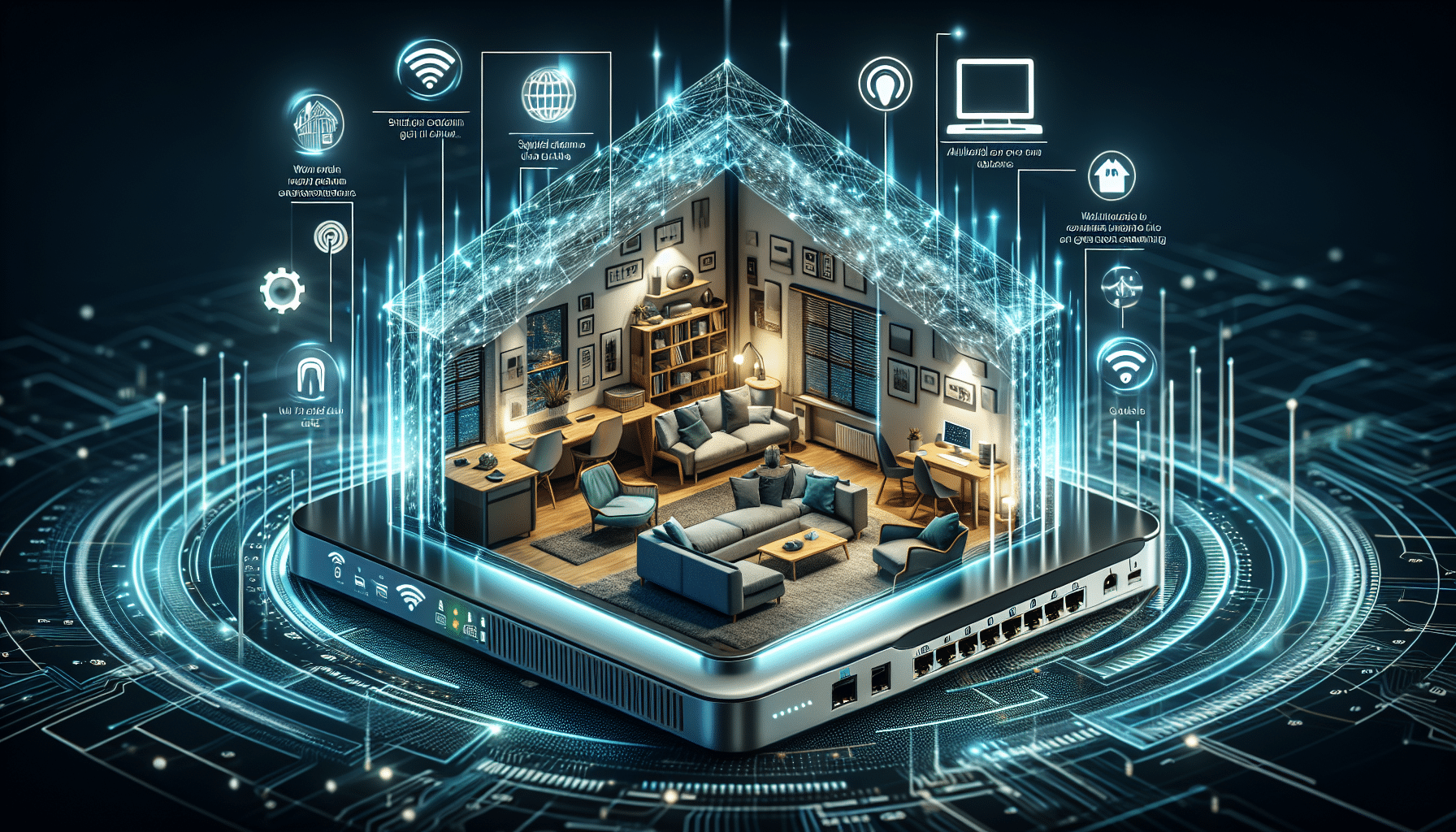
Conclusion
In conclusion, improving your home Wi-Fi connection is essential to ensuring a fast and stable online experience. By following the tips mentioned above, such as strategically placing your router, updating its firmware, using repeaters or signal extenders, and optimizing your Wi-Fi network channel, you can maximize your connection's speed and coverage.
It's important to remember that the router's location plays a crucial role in signal quality. Avoiding obstacles and keeping it elevated for better coverage is key. Additionally, keeping your router's firmware up to date and using devices like repeaters can help extend coverage to more distant areas of your home.
Finally, optimizing your Wi-Fi network's channel can reduce interference and improve connection stability. Switching to a less congested channel can make a difference in the speed and reliability of your network.
In short, with these simple tricks, you can speed up and maximize the signal of your home Wi-Fi connection, ensuring a more satisfying online experience. Don't hesitate to implement these recommendations to get the most out of your internet connection. Boost your Wi-Fi and enjoy a faster, more stable connection at home!
