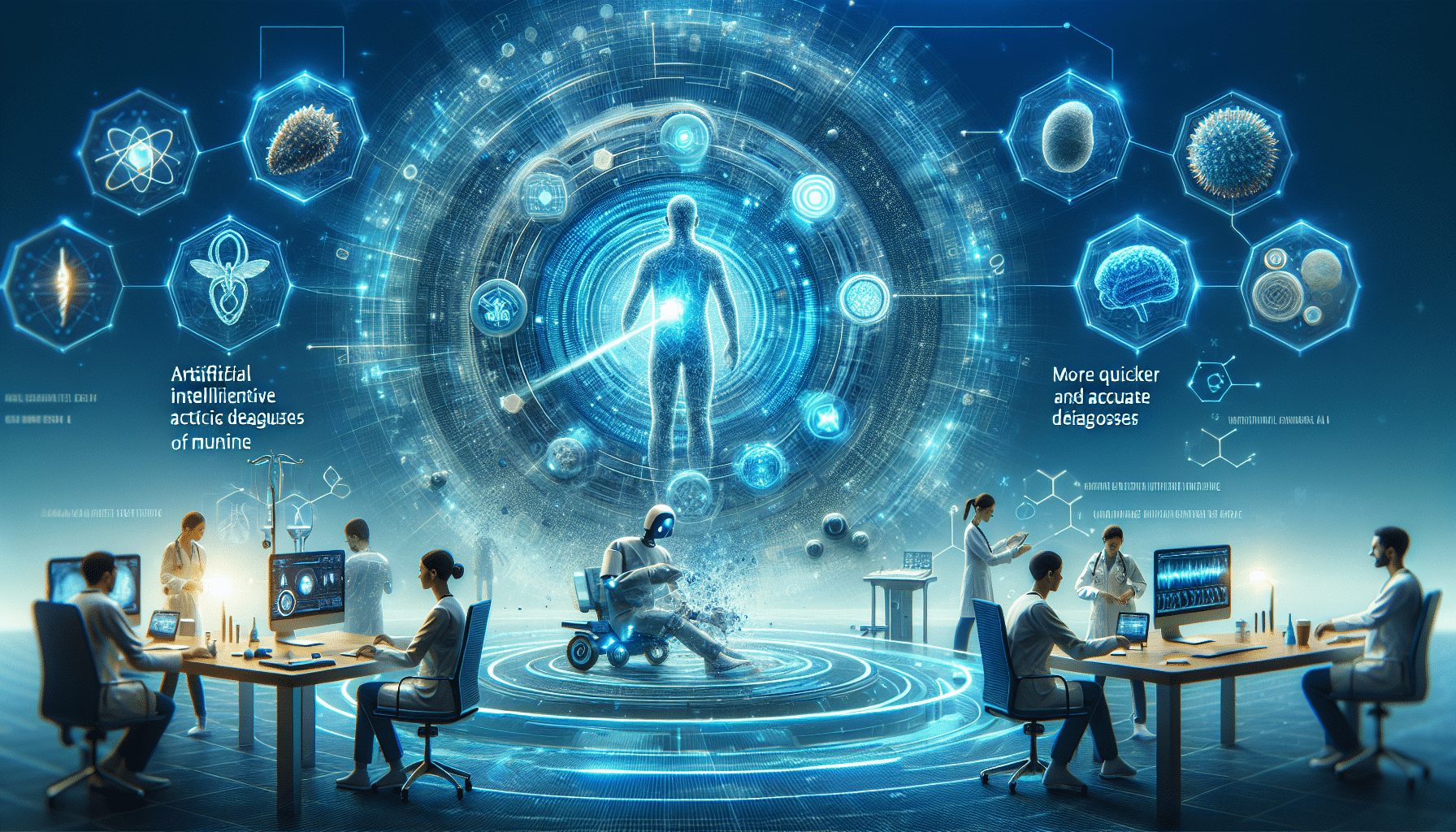Ads
In today's world, a fast and stable Wi-Fi connection is essential for almost all of our daily activities. From working from home to enjoying uninterrupted streaming, the quality of your connection can make a huge difference in your productivity and entertainment. Speed up your Wi-Fi with 3 apps!
But did you know there are apps that can significantly enhance your Wi-Fi experience?
Ads
In this post, we'll explore three essential tools that not only improve your connection speed but also ensure greater stability.
These apps are ideal for optimizing your network's performance and troubleshooting common issues that can affect your online experience.
Ads
First, we'll introduce you to an app that analyzes and optimizes your Wi-Fi network, helping you identify interference and congested channels.
See also
- Enjoy all the TV channels
- Unlock and optimize your phone now!
- Measures accurately: 2 trena apps
- Emotional Balance: 3 Mental Health Apps
- Communicate without limits with radio amateurs.
Next, we'll explore a tool that allows you to manage your connected devices, prioritizing traffic for critical applications. Finally, we'll discover an app that offers personalized recommendations to improve your coverage and signal strength.
Get ready to transform your internet connection with these essential apps. They'll help you enjoy faster, more stable browsing without the frustrating dropouts and delays that can disrupt your day. Discover how to maximize your Wi-Fi network and take your connectivity to the next level! 🚀
Applications to Optimize Wi-Fi Connection
1. NetSpot: Network Analysis and Mapping
NetSpot is a must-have tool for anyone who wants comprehensive control over their Wi-Fi network. This app allows you to perform site analysis and create detailed network coverage maps, providing a clear view of strong and weak signal areas. With NetSpot, users can quickly identify dead spots and interference issues, allowing them to fine-tune router settings for the best possible coverage.
Key features of NetSpot include:
Related publications:
- Wi-Fi signal heat map to visualize coverage in your home or office.
- Detection of interference from other Wi-Fi networks and devices.
- Detailed reporting to help optimize your network.
- Multi-platform compatibility (Windows, macOS).
NetSpot also offers a free version that is quite functional, although its more advanced features are reserved for the paid version. This tool is especially useful for those who work in office environments or large homes where Wi-Fi coverage can be spotty.
2. WiFi Analyzer: Real-Time Evaluation
WiFi Analyzer is an extremely useful app for mobile devices that allows users to evaluate the quality of their Wi-Fi connection in real time. This tool is particularly useful for identifying the optimal Wi-Fi channel to minimize interference and improve network speed. WiFi Analyzer displays detailed information about all available Wi-Fi networks in the area, including signal strength and the channel used.
Key Benefits of WiFi Analyzer:
- Intuitive and easy-to-use interface.
- Real-time graphs of signal strength.
- Recommendations on the best Wi-Fi channel to use.
- Compatibility with Android and iOS devices.
With WiFi Analyzer, users can change their router's channel to avoid conflicts with other nearby networks, which can result in a faster and more stable connection. Plus, the app is free, making it a great option for those looking to improve their Wi-Fi connection without spending any money.
3. Speedtest by Ookla: Accurate Speed Tests
Speedtest by Ookla is perhaps the best-known tool for measuring internet connection speed. This app not only allows you to perform download and upload speed tests but also provides information on latency and connection quality. Speedtest is very useful for diagnosing connection problems and ensuring you're getting the internet speed you're paying for.
Highlighted features of Speedtest by Ookla:
- Accurate download and upload speed tests.
- Latency and jitter measurement.
- Test history to compare performance over time.
- Available on multiple platforms (Windows, macOS, Android, iOS).
Additionally, Speedtest by Ookla offers a premium service that removes ads and provides additional features such as offline speed tests. This tool is essential for any user who wants to clearly understand their internet connection's performance and detect any issues that may be affecting their network's speed or stability.
Tool Comparison
To help visualize the differences and similarities between these tools, a comparison table is presented below:
FeatureNetSpotWiFi AnalyzerSpeedtest by OoklaPlatformsWindows, macOSAndroid, iOSWindows, macOS, Android, iOSMain FeatureHeatmap & Network AnalysisReal-Time Wi-Fi Channel AnalysisInternet Speed TestsFree VersionYesYesYesPremium Version PriceStarting at £$49FreeStarting at £$4.99/month
How to Choose the Best Tool
Choosing the right tool to optimize your Wi-Fi connection depends on each user's specific needs. Here are some recommendations to help with your selection:
- For home users: WiFi Analyzer is a great option due to its ease of use and ability to identify the best Wi-Fi channel, which can result in a significant improvement in connection speed and stability.
- For offices and large environments: NetSpot is ideal thanks to its advanced network mapping and analysis capabilities. This tool allows for detailed optimization that can make a big difference in larger areas.
- For all users: Speedtest by Ookla is an essential tool for measuring internet speed and diagnosing connection issues. It's useful for anyone who wants to ensure their connection is performing at its best.
These tools, when used together, can provide a complete view of your Wi-Fi network's performance and help you make necessary adjustments to improve connection speed and stability.
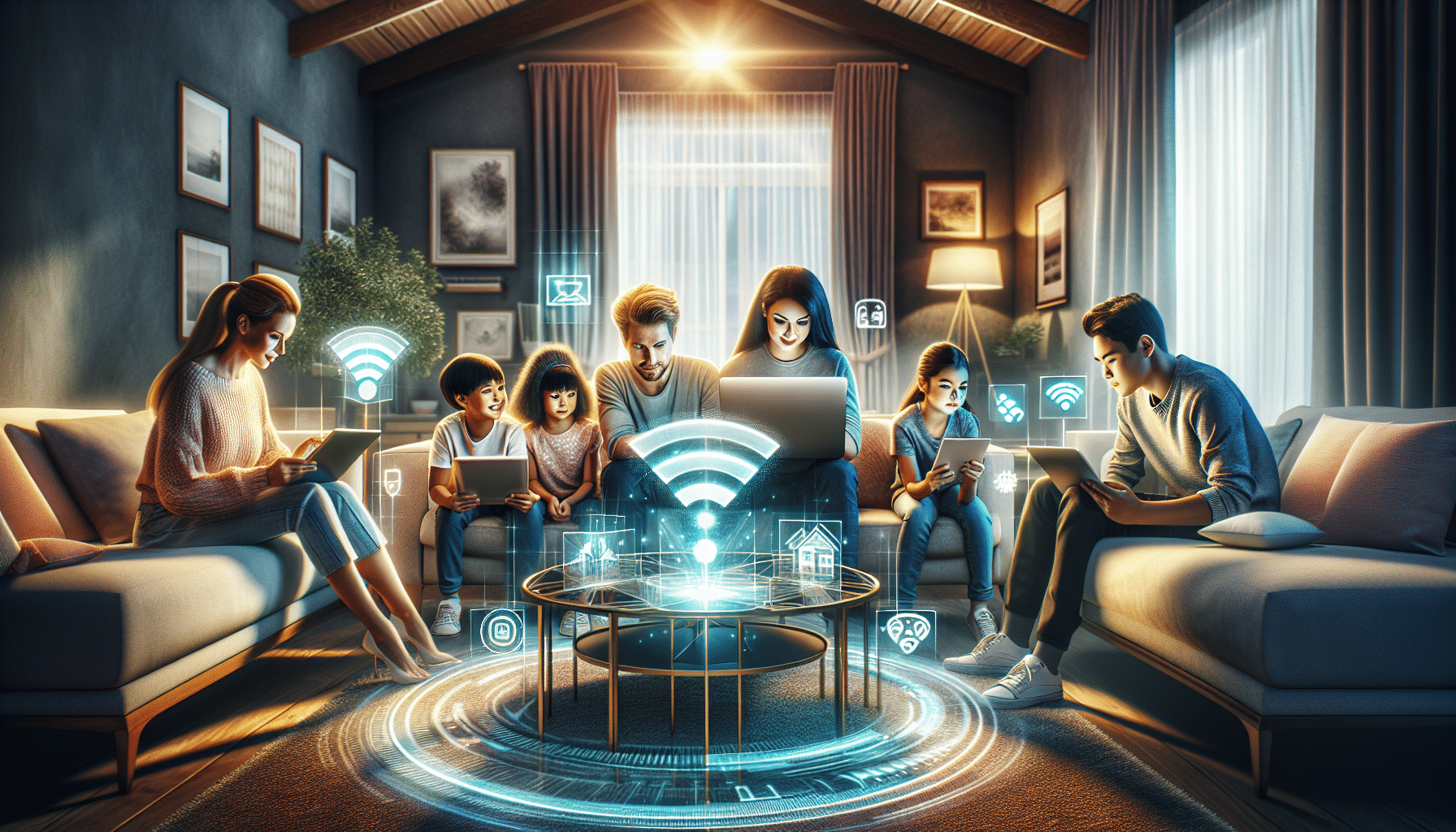
Conclusion
In short, to maximize the performance of your Wi-Fi connection, using specialized tools can make a huge difference. NetSpot, WiFi Analyzer, and Speedtest by Ookla are essential apps that can significantly improve the speed and stability of your network. NetSpot stands out for its network analysis and mapping capabilities, allowing you to identify weak signal areas and adjust router settings for the best possible coverage. It's especially useful in large environments, such as offices or large homes, where coverage can be uneven.
On the other hand, WiFi Analyzer is a mobile tool that makes it easy to identify the most optimal Wi-Fi channel, reducing interference and improving network speed. Its intuitive interface and real-time recommendations make it ideal for home users looking for a simple and effective solution.
Finally, Speedtest by Ookla is the go-to tool for measuring internet connection speed. It offers accurate download and upload tests, as well as information on latency and connection quality. This app is essential for any user who wants to ensure they're getting the internet speed they're paying for.
Together, these tools offer a complete solution to any Wi-Fi connection problem, allowing you to make informed adjustments that will improve network speed and stability. Don't wait any longer to optimize your connection and enjoy a seamless internet experience. 🚀🌐
Download Here:
- NetSpot:
- Wifi Analyzer: